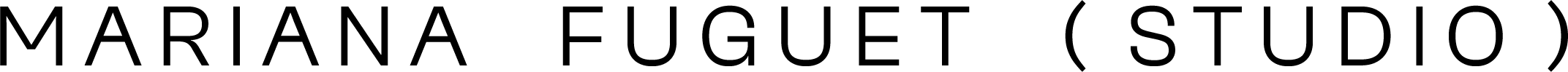Creating scroll-stopping social media graphics doesn’t require a degree in design—just the right approach.

Being a business owner means wearing a lot of hats. One moment you’re a product expert, the next you’re managing social media, trying to figure out SEO, or juggling marketing strategies—and let’s be honest, design isn’t always at the top of the list. It’s easy to feel overwhelmed when your to-do list is endless, and hiring a design partner isn’t always an option right away. I get it, I’m a business owner too, and sometimes you have to prioritize where to invest.
But that doesn’t mean you can’t create beautiful, on-brand social media graphics that make sense for your business. With the right structure and a bit of confidence, you can design scroll-worthy visuals that elevate your brand, all on your own. Here are five simple, actionable tips to help you create polished, professional graphics. No design degree required ;)
Tip #1 - Prioritize Consistency
A unified look across your social media makes your brand feel more professional, credible, and recognizable. If you’ve worked with a designer before, chances are you’ve received brand guidelines detailing your fonts, colors, and logo usage. Follow them. Yes, I said it!
Didn’t get a brand guide? No worries. You can choose a simple set of fonts and colors that reflect your brand’s personality.
Best Practices:
Fonts & Colors: Stick with 2-3 (maximum) fonts and a curated palette of brand colors. Using too many variations can overwhelm your design.
Margins Matter: Let the text breathe!! Leaving equal margins around your content helps maintain a clean, polished look. Also, platforms like Instagram & TikTok have interface elements that can obstruct your graphics — plan your layout with these in mind.
Pro Tip: Don’t place URLs directly on your graphics in-feed graphics or captions. Use clickable links in your bio or buttons on your IG story to keep things streamlined.
Tip #2 - Use Hierarchy to Guide the Viewer’s Eye
Visual hierarchy is essential for communicating your message quickly and effectively. It’s about organizing information so the viewer knows exactly where to look first. A clear hierarchy ensures that your audience absorbs your key message before moving on.
How to Implement:
Headlines Matter: Make the most important message the largest and boldest. Use strategic placement, like the top third of the graphic, to ensure it’s the first thing viewers see.
Color Contrast: Use color strategically to highlight key information. A bold color for your headline or call to action helps it stand out.
Font Sizing: Maintain consistent font sizes for similar elements across all posts to ensure clarity. The title should be at least 70% larger than the body text for a clear distinction.
Remember: People’s eyes typically scan from the top to the middle, then the bottom. Structure your content accordingly.
Tip #3 - Keep Text Layouts Simple and Focused
Less is more when it comes to text on social media. Overloading your design with too many words or design elements can overwhelm the viewer. Instead, focus on delivering your message as simply as possible.
Tips for Clean Text Layouts:
Flat Backgrounds: Use a flat color background to keep the focus on the text. Busy backgrounds can distract from your message. If you feel like it's too simple or the flat style doesn't really go with your brand, try a subtle texture or gradient.
Pick an alignment: One of the most common mistakes I see from people who DYI their graphics is having too many alignment styles. You need to pick one and stick with it: centered or left-aligned. Right-aligned text and justified text are too tricky to nail casually, so you better go with the safe choices! Avoid placing text diagonally or in corners, as it can feel disjointed.
Limit Word Count: Stick to short, impactful sentences. If your message needs more space, consider using a sequence of posts or using your caption instead of cramming too much information into one graphic.
Enhance visual interest by incorporating simple icons or brand elements.
Tip #4 - Tell a Story with Sequential Posts
Sometimes, one post isn’t enough to tell your story. Sequential posts, or multi-slide graphics, are a great way to guide your audience through a narrative while keeping each slide clean and focused.
Steps for Creating a Cohesive Sequence:
Engaging Opening: Start with a bold, clear title and a brief overview of what the sequence will cover.
Consistency Across Slides: Use the same fonts, colors, and layout on each slide to create a visually connected series.
Clear Progression: Ensure each slide builds on the last, keeping information structured and easy to follow.
Ending with a CTA: Close with a strong call to action, like asking viewers to comment or visit your website, while maintaining design clarity.
Avoid overwhelming slides with too much text. Use one main idea per slide for clarity and impact.
Tip #5 - Integrate Images Thoughtfully
Graphics are a great tool, but remember that real photography and video should be the star of your brand’s social presence. Authentic visuals—like behind-the-scenes moments or product photos—create deeper connections with your audience. Use graphics occasionally to enhance your content, not dominate it. When you do use graphics, consider deferring the image altogether in favor of bold, text-focused designs. If your feed is filled with photos, breaking things up with text-driven posts can add variety and keep things fresh.
That said, when combining text with images, thoughtful integration is key. You want the text to complement the image, not compete with it.
Guidelines for Image Integration:
Use Negative Space: Crop images to create open areas for text placement, ensuring readability without covering important visual elements.
Limit Text Overlays: Avoid placing text over busy parts of the image. Use solid color backgrounds or well-cropped areas instead.
Enhance Readability: If needed, adjust the brightness of the image or use high-contrast text (like white on dark areas) to ensure clarity.
Avoid using semi-transparent boxes or overlays—they often make designs feel cluttered and can compromise readability.
Even without a design background, you can create social media graphics that look polished and professional. Remember, it’s not about perfection—it’s about connection. When you approach your designs with intention, you’ll create a social media presence that reflects your brand’s unique story.
This post is just the beginning—stay tuned for more in-depth best practices in future posts! I’ll be diving into specific strategies like how to choose fonts and color palettes, so you’ll have all the tools you need to create cohesive, standout visuals :)